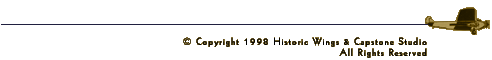AMERICAN CALENDAR
800 x 600 | 1024 x 768
1280 x 800 | 1280 x 1024
SELECT RESOLUTION
EUROPEAN CALENDAR
800 x 600 | 1024 x 768
1280 x 800 | 1280 x 1024
SELECT RESOLUTION
VIEW PREVIOUS CALENDAR MONTH
CLICK HERE
For Great Aviation Stories!
|
MARCH 2008
This month's desktop calendar features four Northrop F-5E Tiger II aircraft of Switzerland's Air Force, flying in close formation over the snow-covered mountains near Axalp -- a perfect scene to draw winter to a close as we head into Springtime in the northern hemisphere. This month's photo is by Daniel Rychcik, an extraordinarily talented Polish amateur aviation photographer who lives in Zurich, Switzerland -- and please check out his website!
Photo Credit: Daniel Rychcik
Date Photo Taken: October 12, 2005
Location: Axalp, Switzerland
READ COOL STORIES!
Here are instructions on how to download and install this month's calendar wallpaper for Windows and MAC OS desktops.
WINDOWS:
- Click on correct resolution for your display to open a window with the full
size image being displayed.
- Click your right mouse button on the full-size image and select "Set As Wallpaper" from the pop-up menu to set the image as you desktop's wallpaper.
MAC OS:
- Click on correct resolution for your display to link to the full-size image.
- Click and hold on the image, then save it to your hard drive.
- In your Desktop Pictures control panel, click "Select Picture" (if you already have a picture, click "Remove Picture" first, then "Select Picture") and choose the image.
- Click "Set Desktop" and close the control panel.
BACK +
|